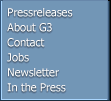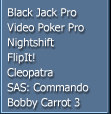|
Video Poker Pro Black Jack Pro Pocket PC Themes How do I install the demo once I've downloaded it? How do I install the themes once I've downloaded them? |
Downloads |
||||||
|
|
||||||
The game comes with an extensive manual that allows you to learn more about the different styles of play and how you can improve your odds at playing the game - even when you play it in a casino! Here is the free playable demo version of the game for download. Although limited in features, it allows you to create customized players, play a few hands and see for yourself how Video Poker Pro can make you a better player!  Download the StrongARM/XScale Pocket PC version - Version 1.02 Download the StrongARM/XScale Pocket PC version - Version 1.02 Download the MIPS Pocket PC version - Version 1.02 Download the MIPS Pocket PC version - Version 1.02 Download the SH3 Pocket PC version - Version 1.02 Download the SH3 Pocket PC version - Version 1.02 Download the Windows version - Version 1.00 Download the Windows version - Version 1.00 |
||||||
|
|
||||||
With its fully animated gameplay, voice overs and realistic Casino-style play, Black Jack Pro is the tutor and trainer you have always been waiting for! Complete with an extensive manual that explains the Black Jack basics and strategies, it also teaches anyone to count cards and beat the house, Black Jack Pro is the perfect companion for anyone who is serious about hitting the tables! A free playable demo version of the acclaimed game is now available for download. It allows you to create customized players, play a few hands and see for yourself how Black Jack Pro can make you a better player!  Download the StrongARM/XScale Pocket PC version - Version 1.10 Download the StrongARM/XScale Pocket PC version - Version 1.10 Download the MIPS Pocket PC version - Version 1.10 Download the MIPS Pocket PC version - Version 1.10 Download the SH3 Pocket PC version - Version 1.10 Download the SH3 Pocket PC version - Version 1.10 Download the Windows Desktop PC version - Version 2.10 Download the Windows Desktop PC version - Version 2.10How do I install the demo once I've downloaded it? Download the program version to the hard drive of your desktop PC and unzip it with a ZIP-utility such as WinZip (http://www.winzip.com). After unzipping all the files, make sure your Pocket PC is cradled and has a working ActiveSync connection. Then simply double-click SETUP.EXE to launch the installer and follow the instructions on the screen to install the game on your Pocket PC. Once the game is installed you can start it on your Pocket PC by selecting Programs from your Start menu. Then select the Games folder where you will find a program icon for the game. Simply tap the icon with your stylus to start the game. |
||||||
|
|
||||||
It is easy to install and gives your Pocket PC and individual touch. Please click here to download this Pocket PC theme. How do I install the themes once I've downloaded them? Once you have downloaded the theme, unzip it to your hard drive. To install the theme on your device, you will have to copy it to the My Documents folder on your Pocket PC. The easiest way to do this is to insert your Pocket PC in the cradle and turn it on. Now, simply double-click the My Computer icon on your desktop PC's desktop and then select Mobile Device. Now, paste or drag the .TSK file in that window to copy it onto the device. Once it is copied over to your device, tap on Start on your Pocket PC, select Settings and then select Today. You will find an entry for your new theme in the following selection window. Simply select it and click OK in the upper right corner. Your new theme has been activated and should be visible. Keep in mind however that "themes" are specific to Pocket PC 2002 devices and won't work under devices that use the Pocket PC 2000 operating system. |
||||||
|
||||||